Services > Carbon Calculators > Custom Carbon Calculator > Configuration
Control Panel Configuration
The Custom Carbon Calculator control panel allows you to customise many aspects of the layout, text, appearance, and functionality of your calculator.
The screenshots below show the different configuration options available. There are also screenshots of the usage statistics.
If you would like to commission your own version of the Custom Carbon Calculator, please contact us.
Tabs
You can choose which tabs appear in the calculator.
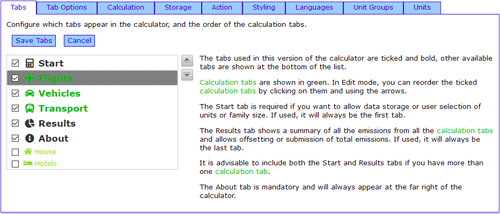
Tab Options
Each tab has options to customise its functionality.
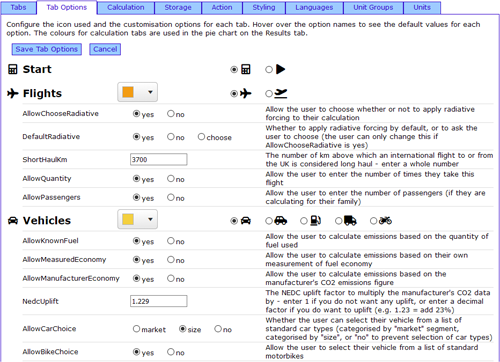
Calculation
You can choose different calculation methods.
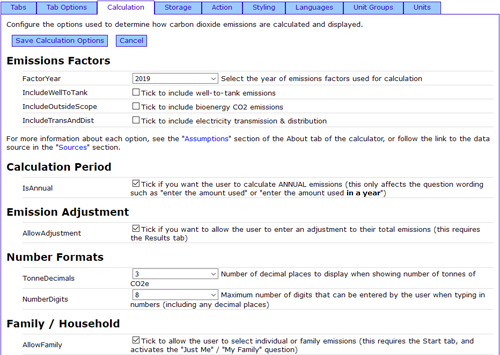
Storage
Enable full screen mode and data storage options.
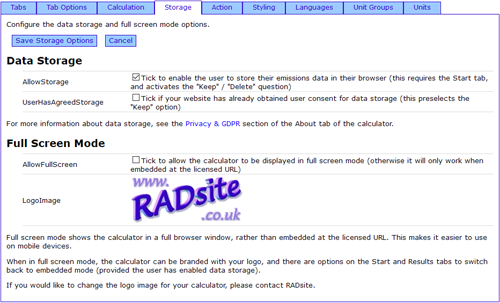
Action
Enable or disable the action button and what it does.
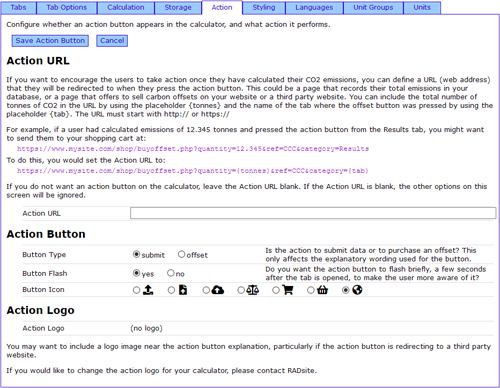
Styling
Pick the exact theme colours to suit your website.
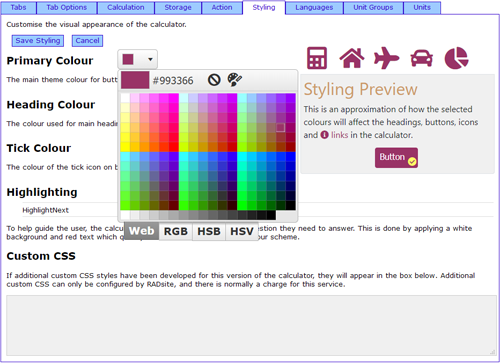
Languages
Configure the choice of languages for your calculator.
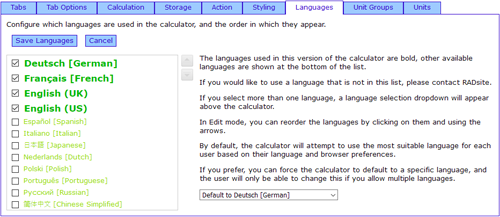
Custom Text
Change the wording with automatic machine translations.
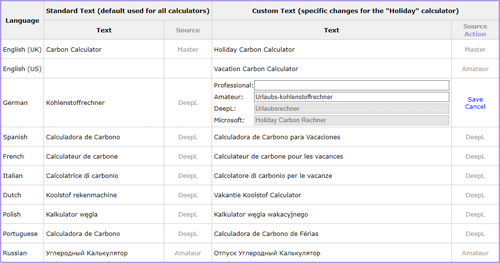
Unit Groups
Let your users choose the most familiar set of units.
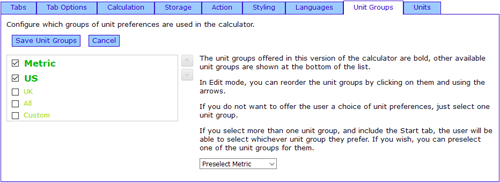
Units
Configure which units appear in each unit group.
